Uncategorized
How to Change Your Default Category From “Uncategorized” in WordPress

Share
So you launched a new WordPress site, wrote your first post, and published it. Then shortly afterwards you realized that it was automatically tagged as “uncategorized.” We’ve all been there before – myself included. There’s a way to change this though and in this quick tutorial I am going to show you how to do it.
Related Articles
Uncategorized  1 Mins read
1 Mins read
Add HTML to WordPress With the Custom HTML Block (and Claude?)
The Gutenberg block editor has close to 100 default blocks available for...
Uncategorized  1 Mins read
1 Mins read
Mullenweg and Co. Take Over the Advanced Custom Fields Plugin
A couple of weeks ago, I talked about the new and growing...
Uncategorized  1 Mins read
1 Mins read
WordPress Profile Picture Without Gravatar (And How to Add It to Posts)
As much as I love using WordPress, there are certain quirks about...
Uncategorized  1 Mins read
1 Mins read
How Does WordPress Sound to You? Join Our Survey About WordPress Brand Tone and Voice
Over the past few years, we have seen increased efforts to better...
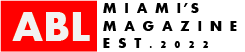

Leave a comment